First, create a base image using photos, paint, and stamp tools.
 Create
Create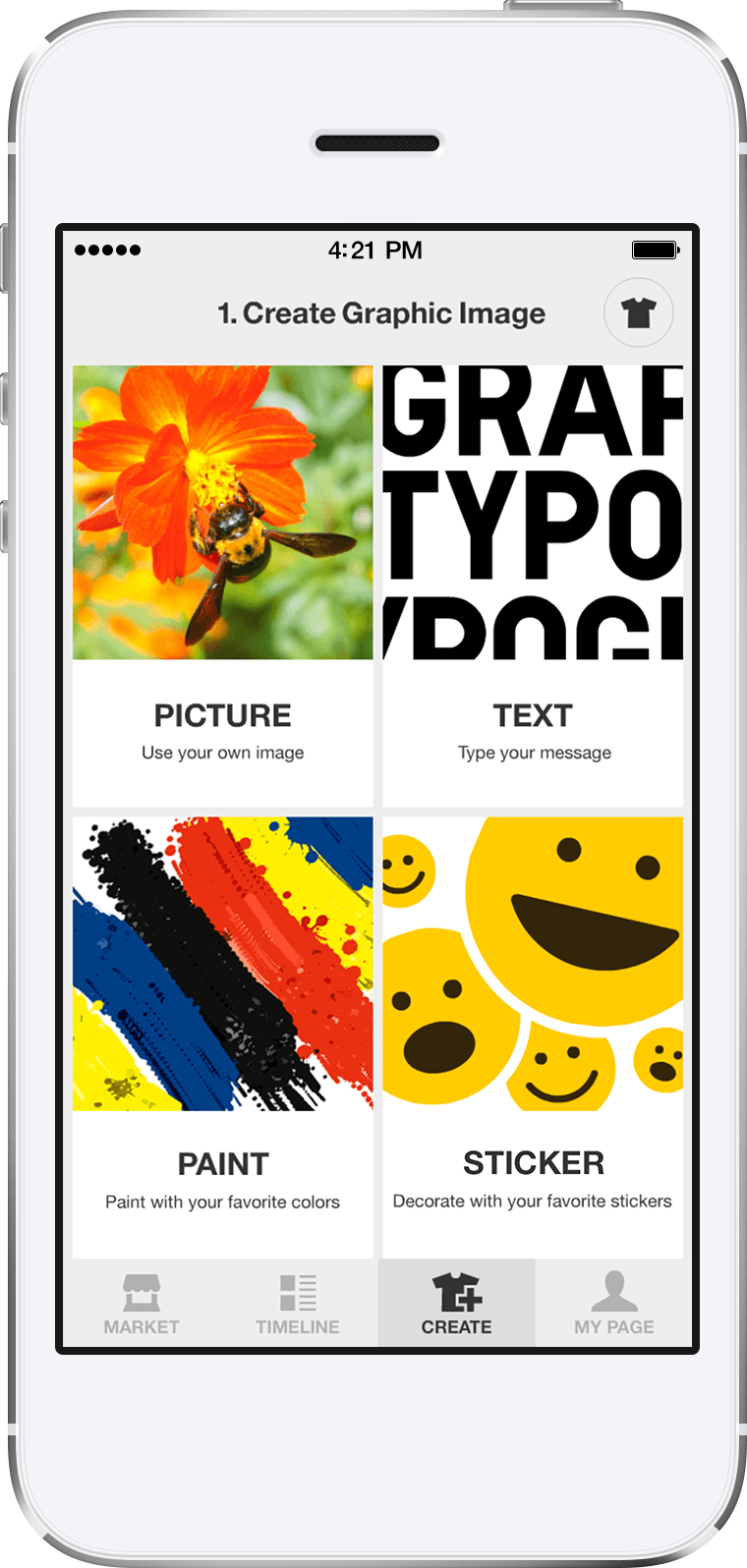
First, create a base image using photos, paint, and stamp tools.
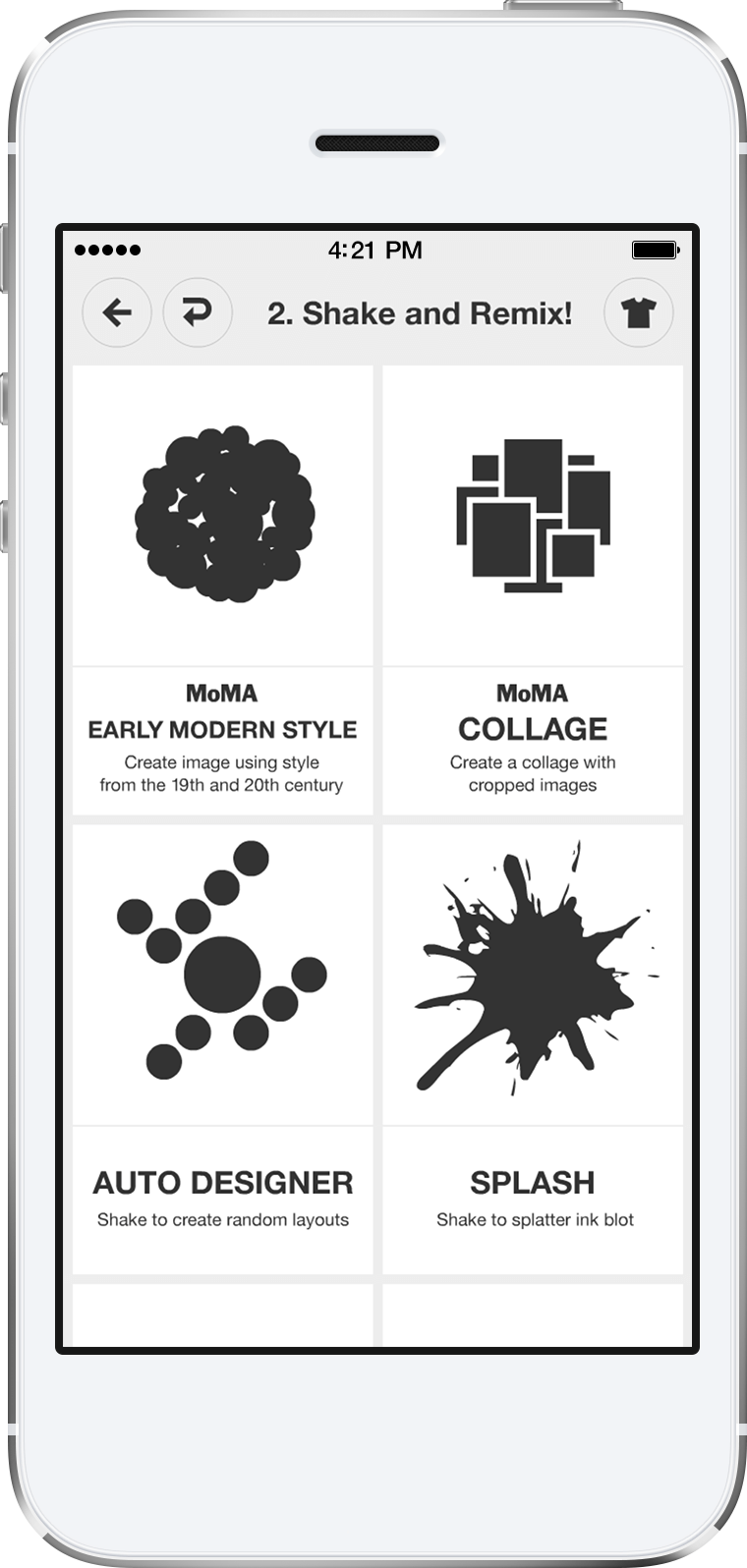
Choose an effect to apply to your base image. You can add different types of effects to transform your image into a creative design.
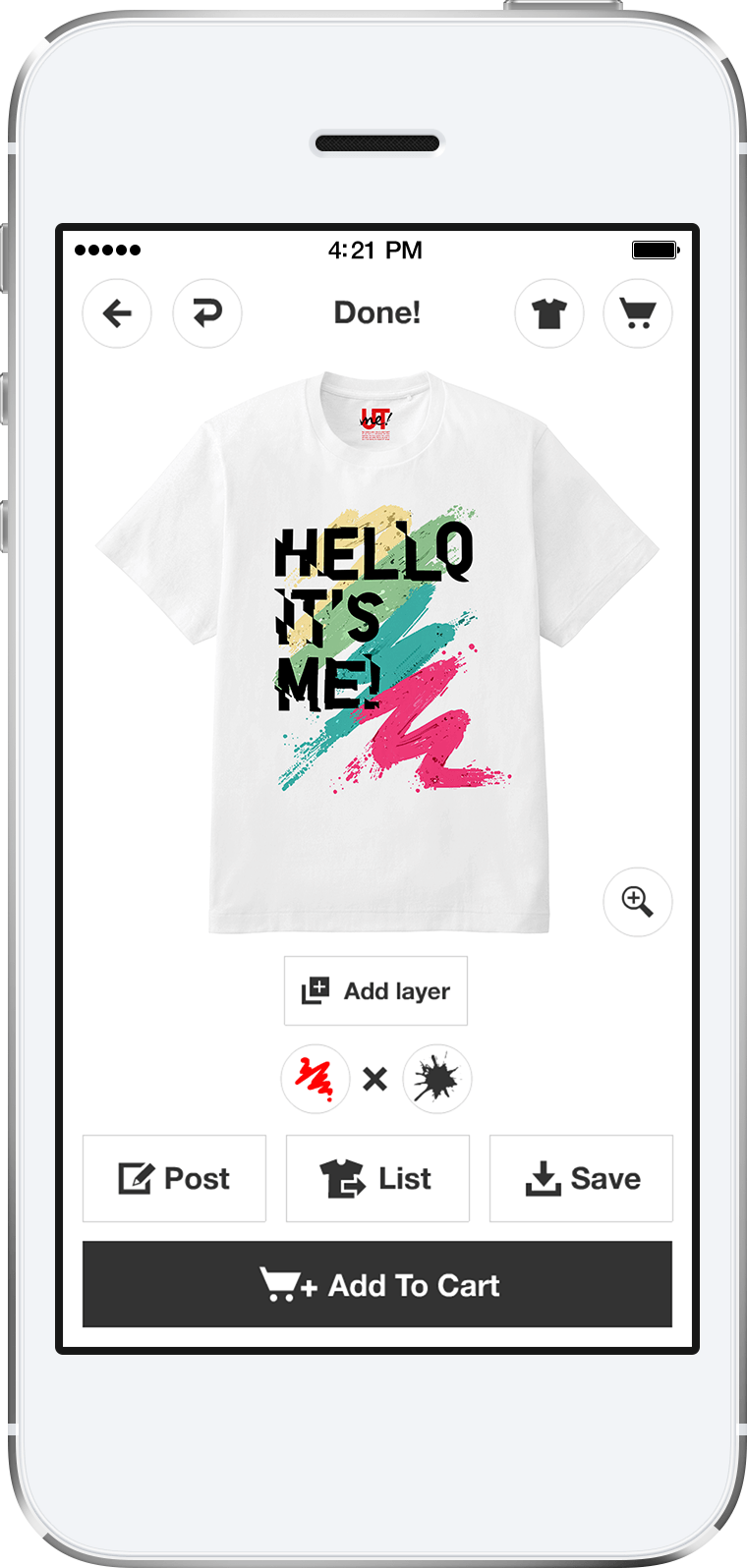
When you’re done with the design process, you can order and share your completed design with your friends.
Other people can also purchase your design when you list your item on UTme! Market.
 Order
Order
You can order and purchase items that are listed on the market, including the ones you designed on your own.
Please be aware that designs that do not comply with the design guidelines cannot be ordered.
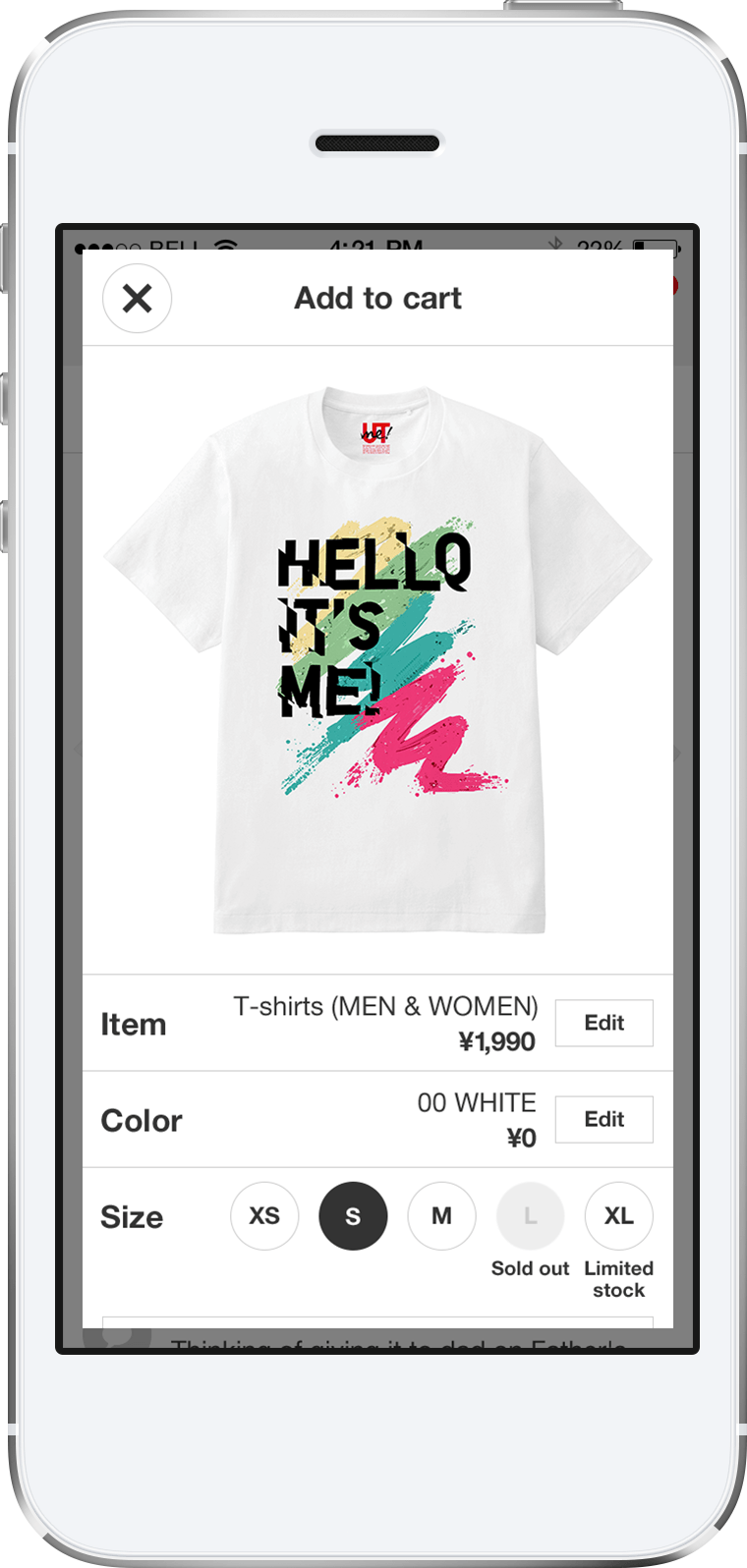
Open the screen to select item size and quantity by pressing ![]() located at the bottom right of each item.
located at the bottom right of each item.
Select the size and quantity of the item you want to purchase, then add to cart.
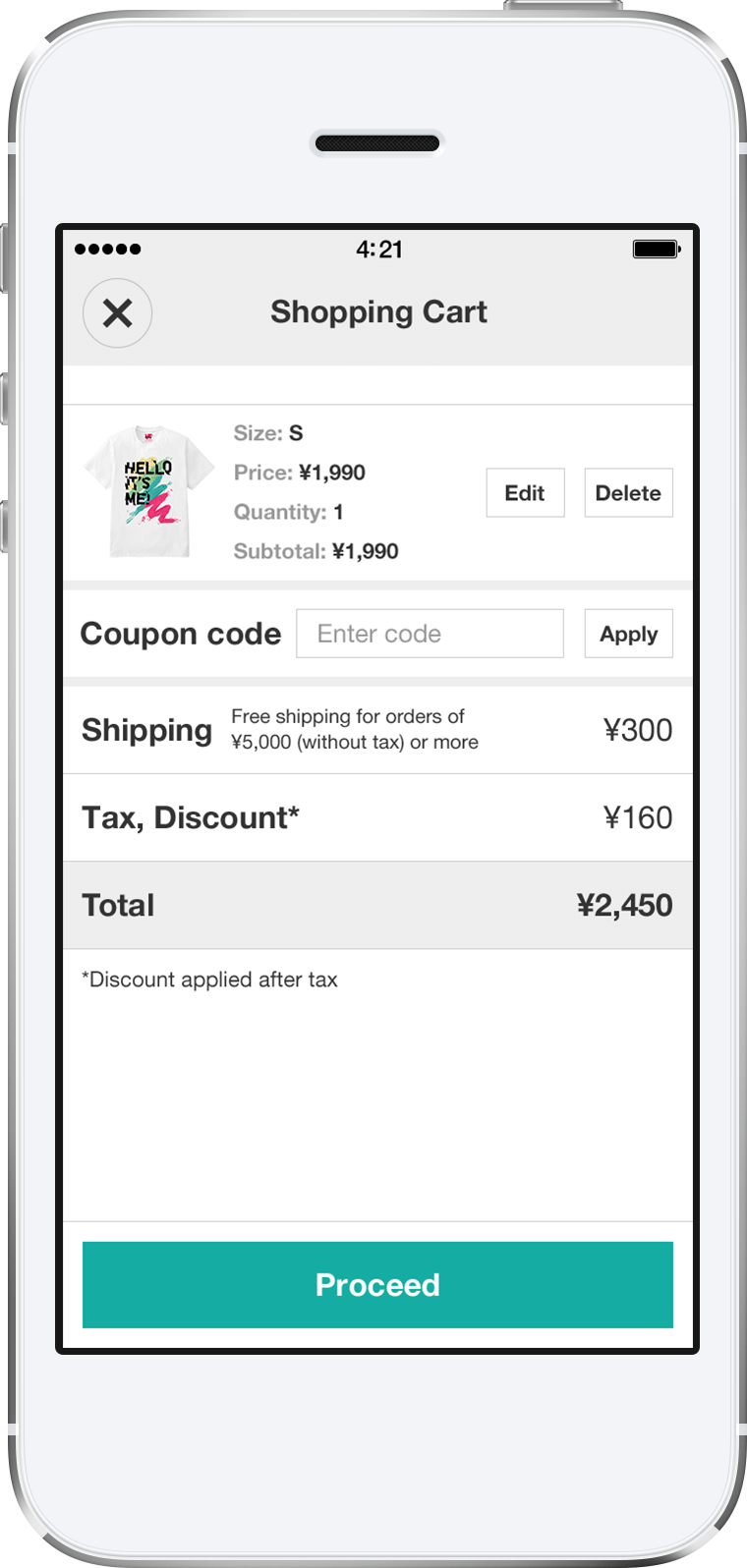
Open the shopping cart by pressing the ![]() button on the upper right side.
button on the upper right side.
Check and review the size, quantity and price of each item listed in the shopping cart before proceeding to the next step.
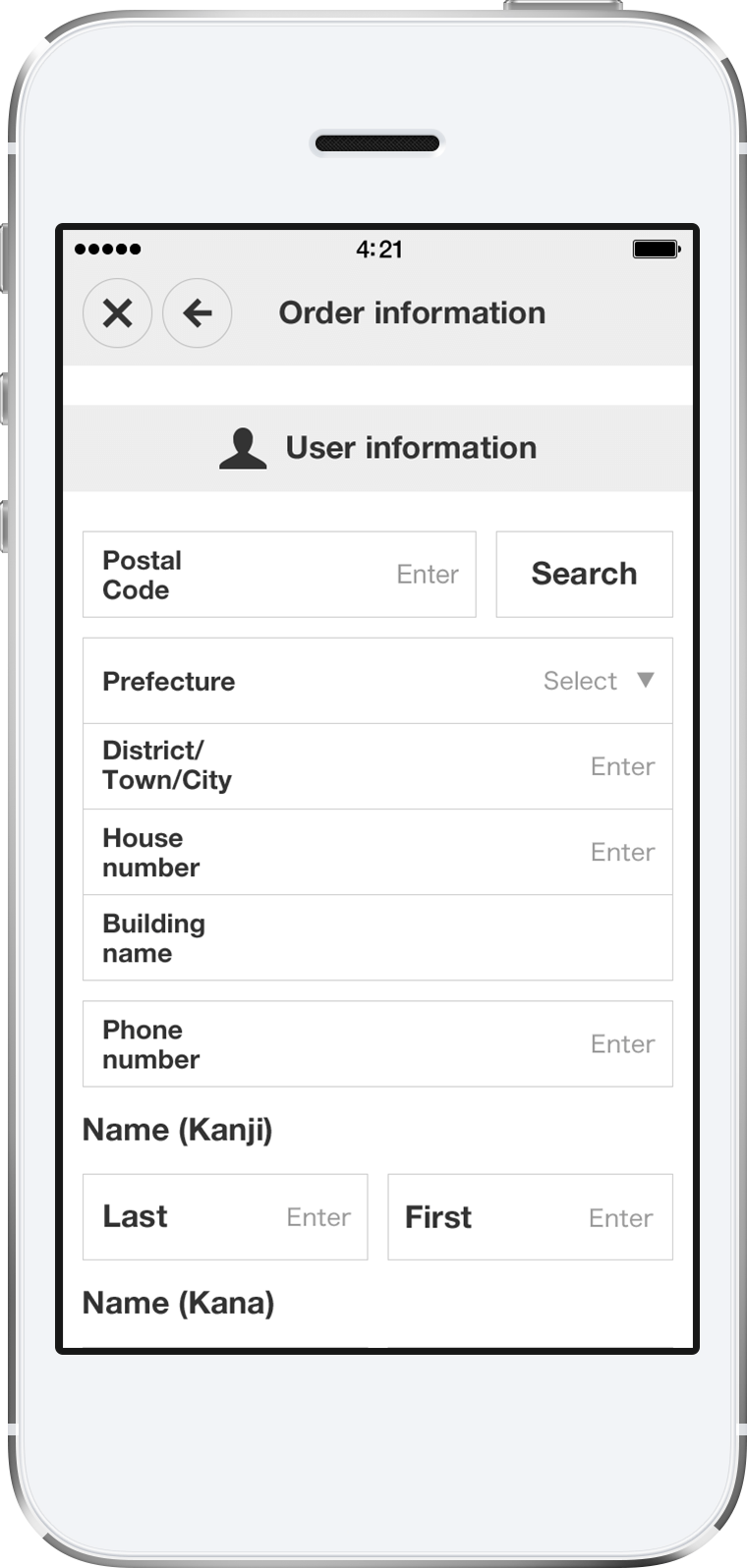
You will be asked to enter shipping and payment information.
If you have purchased items before, information saved from your previous order will appear automatically.
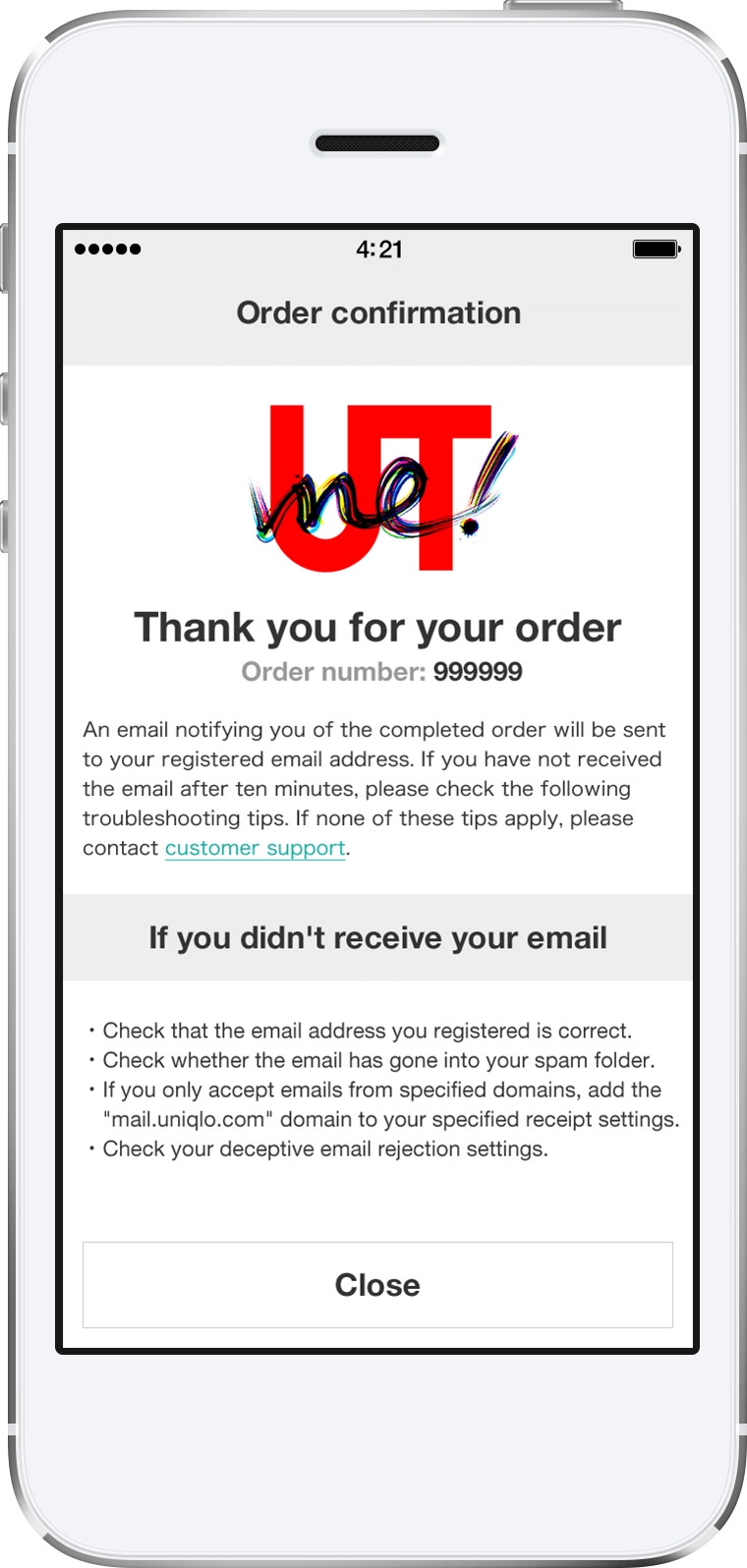
When you finish placing your order, you will receive a confirmation email to the email address registered on your account.
 List
List
When you list on UTme! Market, your design becomes available for purchase by other users. You need to register as a UTme! creator to begin listing your design.
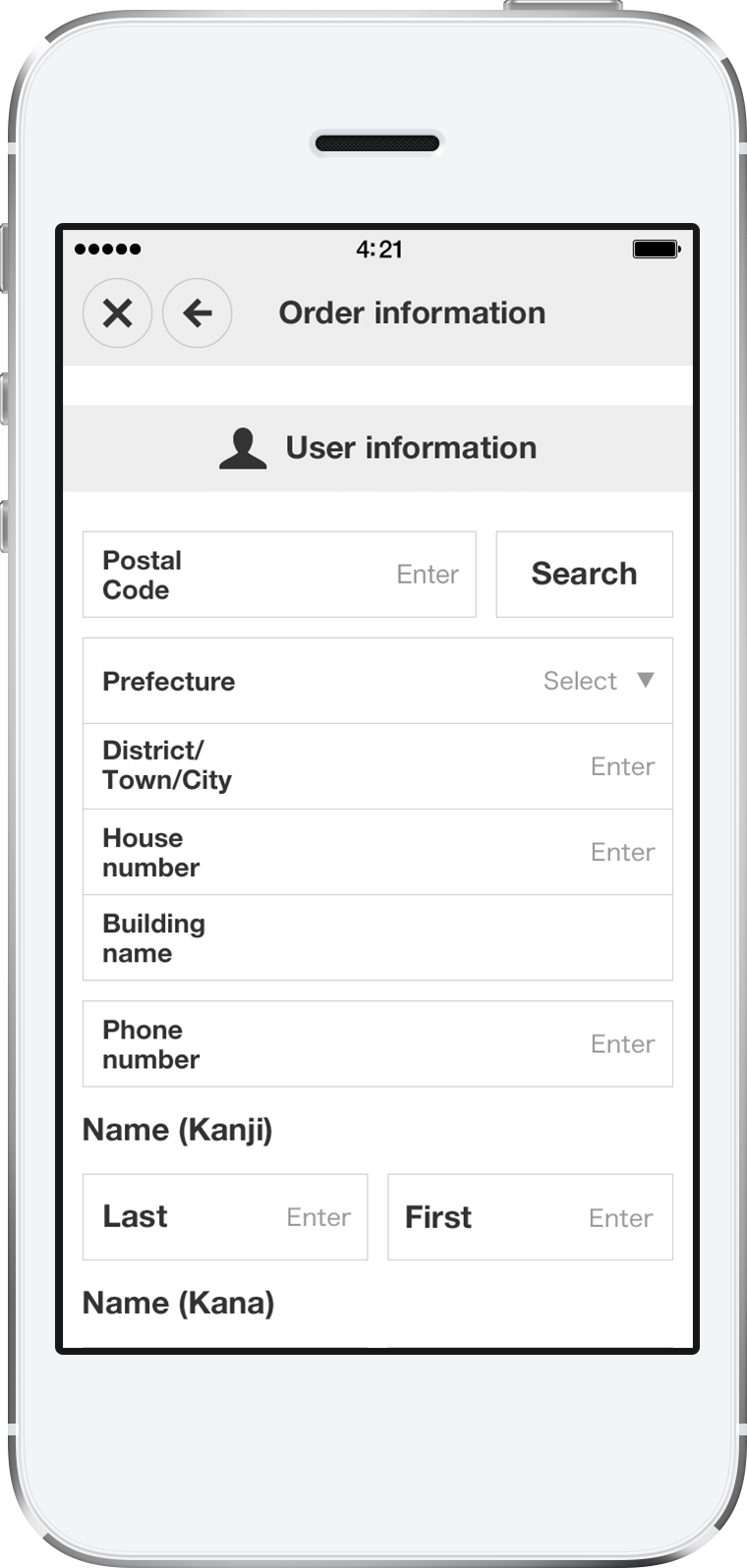
You will be asked to enter your address, name, phone number, date of birth, sex, and bank account for receiving payment.
Creator registration is required only when you first list your item on the market.
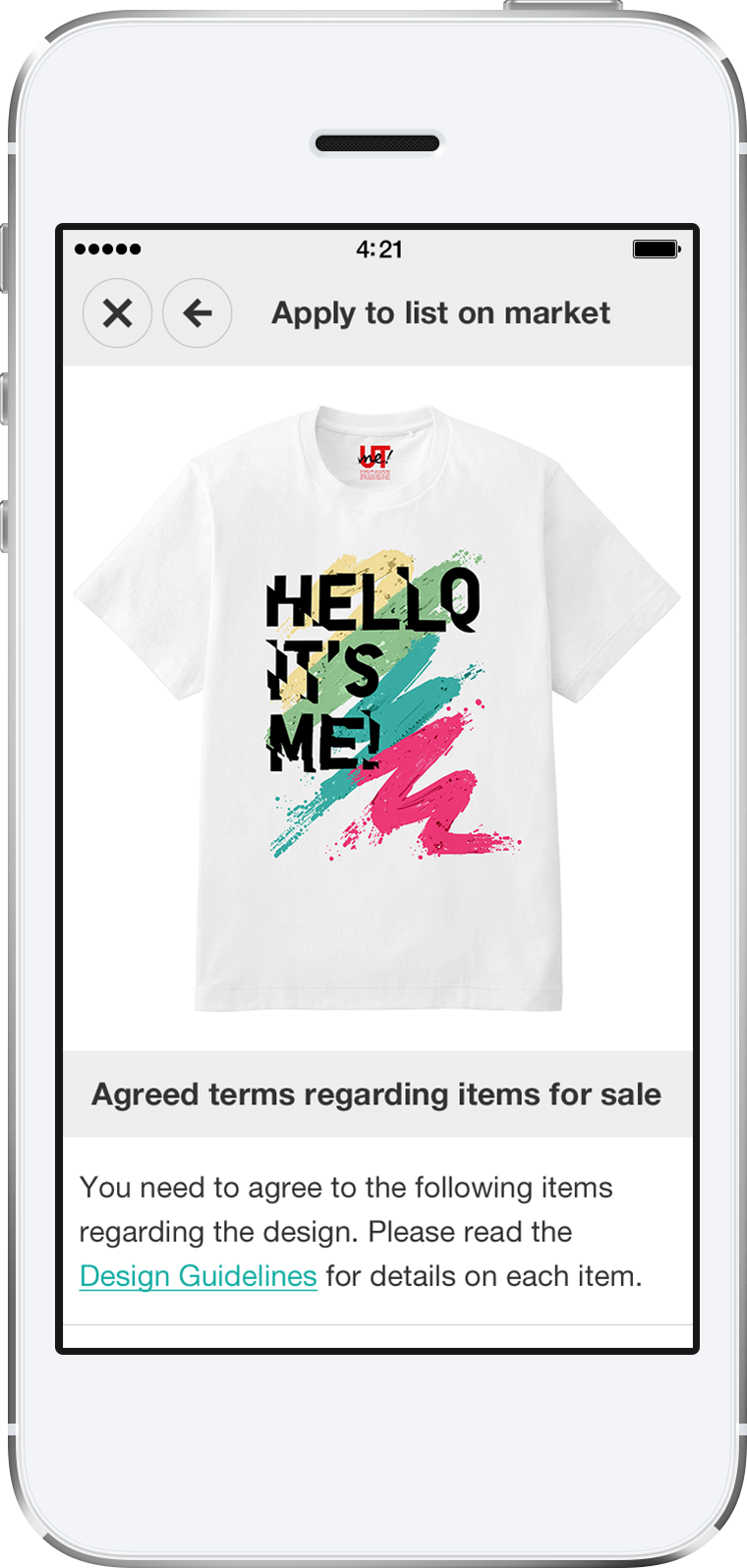
You will be asked to enter information when you submit your design for review.
Please read the design guidelines before making your submission.
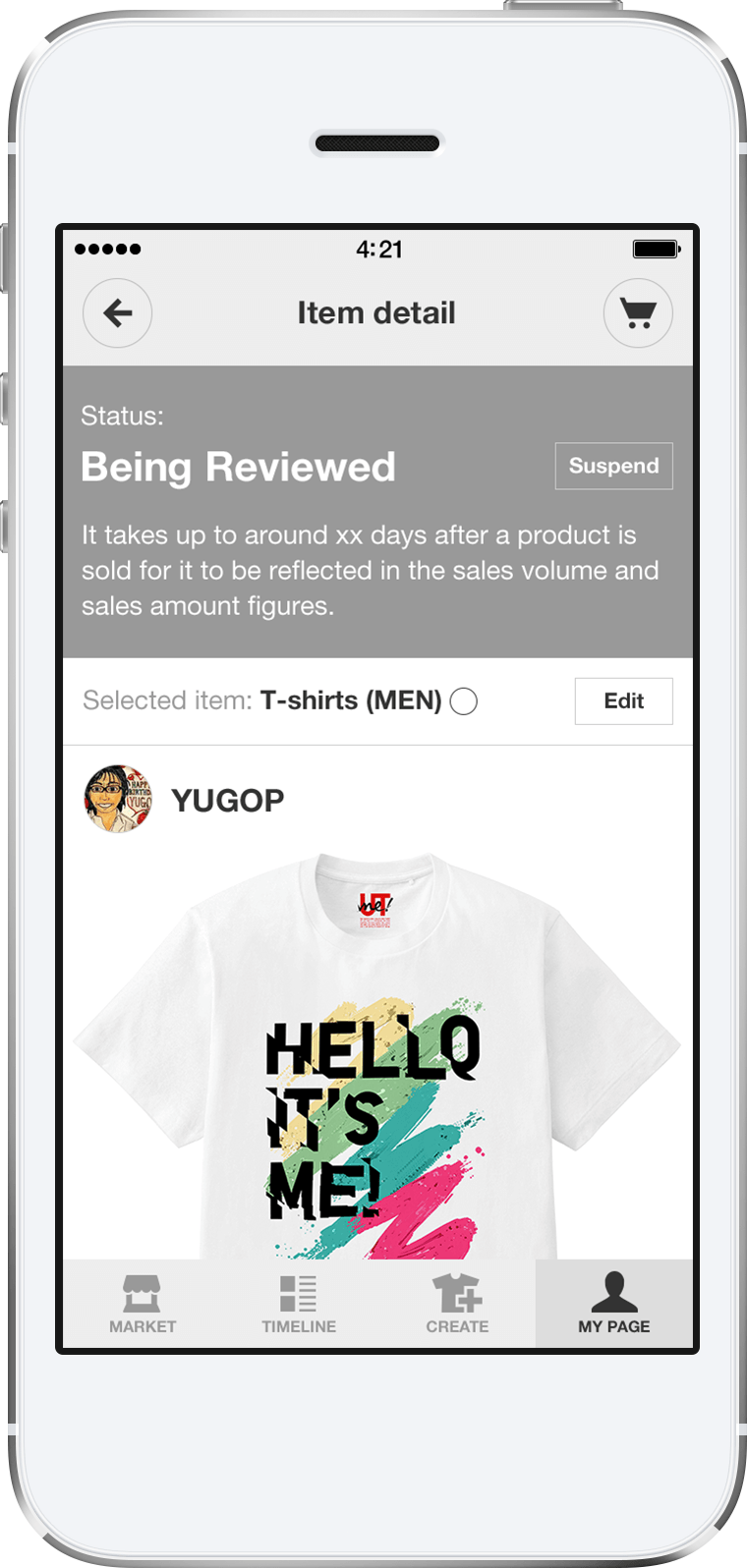
UNIQLO will review your design to make sure your design complies with the design guidelines.
Designs declined during the review process cannot be listed on the market.
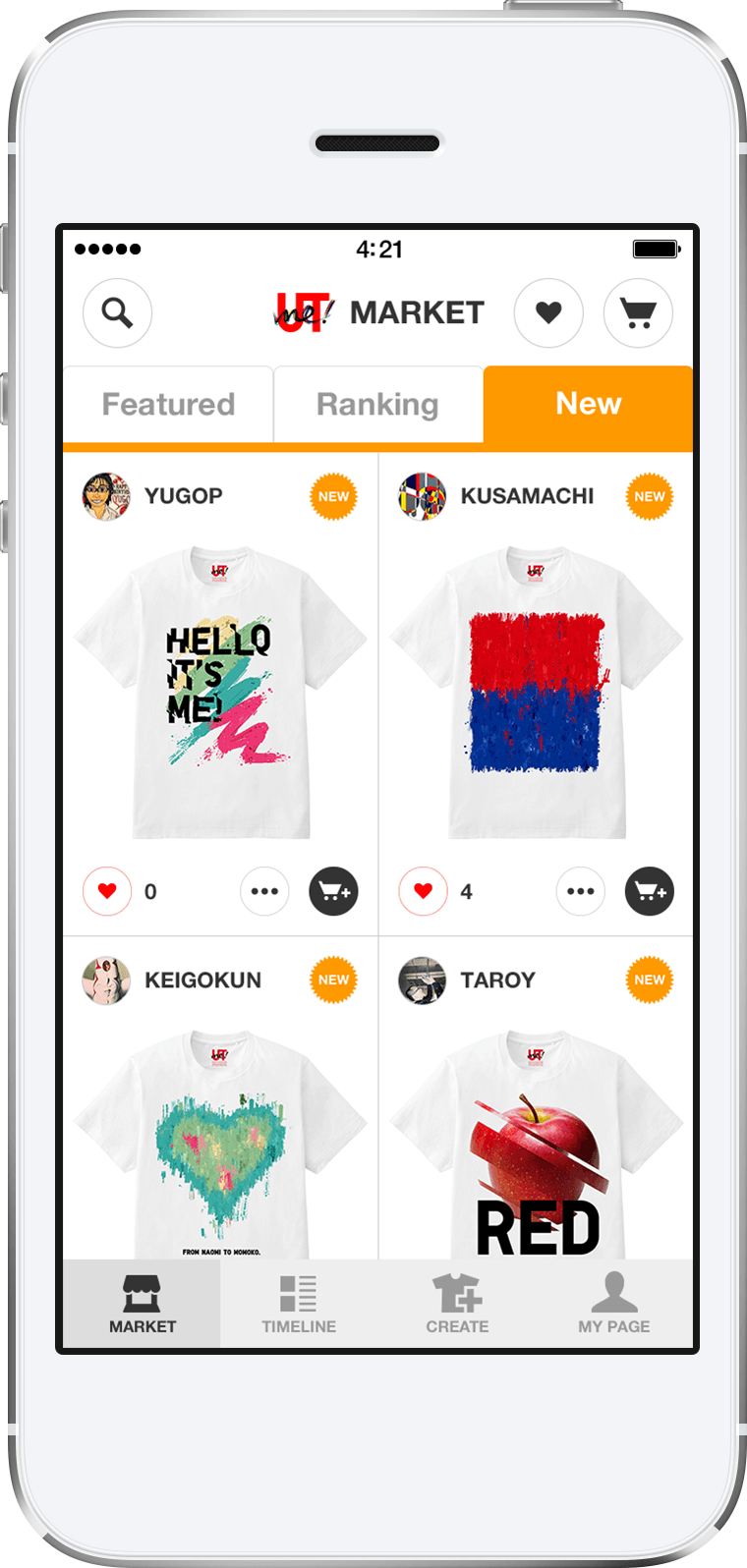
After the review process, approved designs will be listed on the UTme! Market.
You, the seller, will not need to do any work when you list your item. UNIQLO will handle orders placed on your design, including shipping and customer contact.
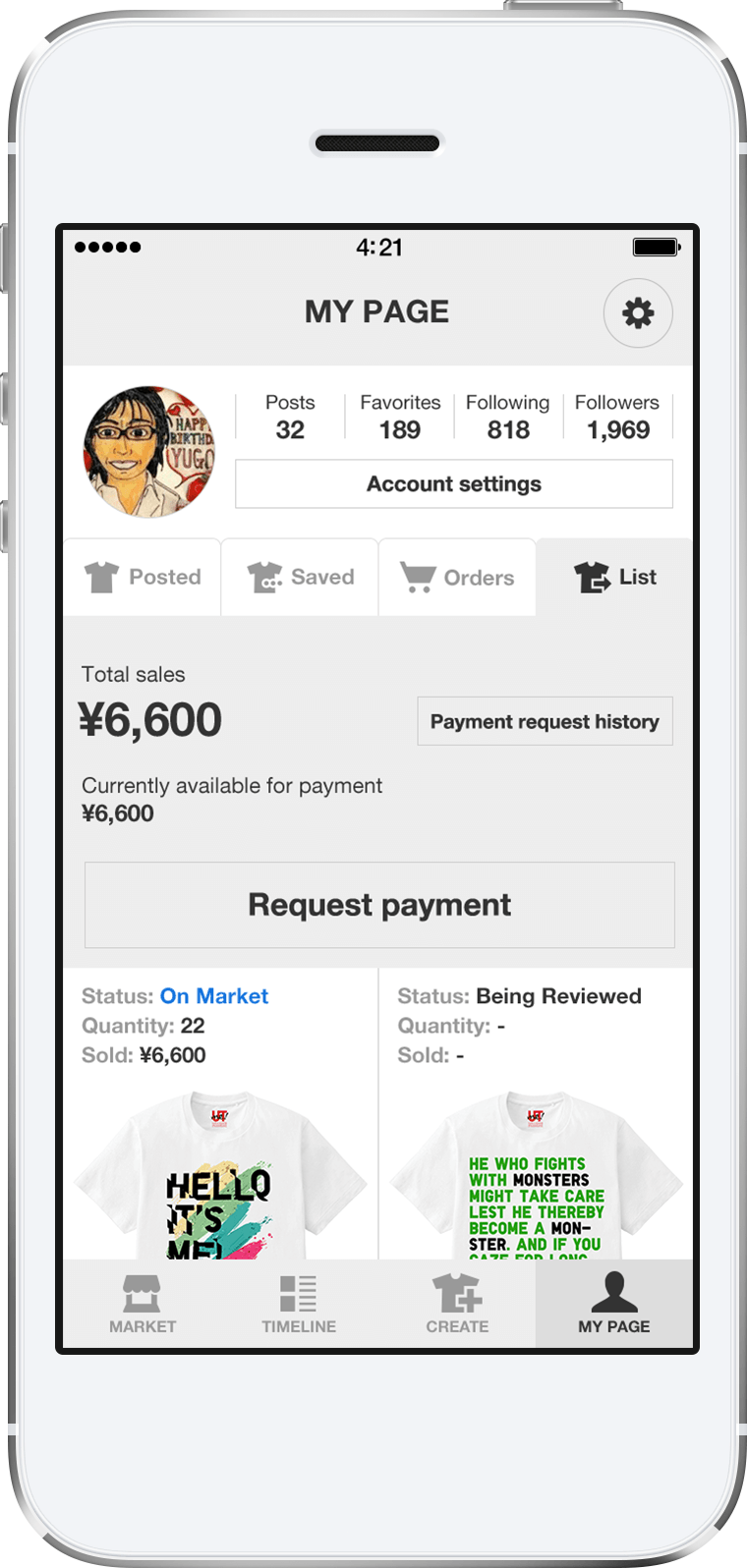
A payment of ¥300* will be distributed to the seller for every piece of item sold.
You can check your total sales by opening the “List” tab in My Page.
Press “Payment Request” button to request payment for the amount of funds available from your total sales.
* Excluding sales tax. Please see UTme! Terms of Use for more information.